Not all computer users are tech savvy and attuned to blogs, forum discussions, and reviews of the great new expectation of 2006 the Windows Vista Release. For everyday computer user things like administrator control or enhanced security has little or no meaning. All he or she looks for is a computer that works smoothly, allows them to enjoy the World Wide Web and simple functions like email, photos, and perhaps online shopping.
According to those in the know Windows Vista is all set to open many doors of delight.
1. According to Bill Gates, Microsoft is planning to allow DirectTV subscribers to “move shows from their set top boxes to Windows PCs, or even the Xbox 360 or other mobile devices. This is to be a part of the “Plays for Sure” plan.
2. Vista is all set to have a swanky new Messenger which will steal minds and hearts of users and function smoothly too.
3. Music played on a PC will reach new levels with the swanky new Windows Media Player 11 which is being launched with Windows Vista. This will sort, file, and mix and match music according to the likes of the user. You can view the music according to say genre or even type.
4. The Windows Vista Media Center will allow uninterrupted viewing of high definition digital cable.
5. Vista is designed with futuristic photo editing tools that will change the way photos are viewed or stored or shared. Every Vista user will have enhanced features and will be able to edit and print studio quality photographs. Photos can be sorted by date, keywords, or any other individual system.
6. That Vista graphics will be state of art is well known but inbuilt in Vista is Flip 3D a tool that will allow users to shift among multiple open windows and a side bar that will run in the corner continuously.
7. Vista users will be able to use a new slideshow to mix video images and still photos.
As far as gaming is concerned Vista reaches for new heights with enhanced graphics, 3D effects, and real to life projections. Gaming will take on new dimensions with the launch of Windows Vista.
Vista is being promoted by Microsoft as the ultimate OS, what the release will bring will be known only when the actual system is released towards the end of 2006. Fairly advanced Vista users will have to tweak their hardware systems or purchase a new dream machine. The Windows Vista according to promos is all set to bring “clarity to the world” and open new vistas in computing. The program addresses needs at all levels personal and professional and the system is such that it can be tweaked to suit individual needs.
The keys for Vista according to an FAQ constructed by http://www.winsupersite.com/faq/vista.asp are connected, clear, and confident, stating that Windows Vista will take you to new levels of connectivity, give you the user clarity in the interface and the ways in which you organize your work, and ensure that you are confident always that your privacy and data is protected at all times.
Vista is all set to conquer new vistas in computing
Saturday, October 18, 2008
How To Partition A Hard Drive In Vista
Have you move your OS to Vista ? If yes, I'm sure you want to know how to make new partition in Vista. For your info,in Vista new partition is called "volume".
OK let's get started. First go to Start Menu > Run and type in "diskmgmt.msc" and press Enter. It is actually a shortcut to open Disk Management Utility.
Then to create space for new volume(partition), right-click on existing volume and select "Shrink Volume" to resize the volume. Note that you can only shrink the volume that using NTFS format.
After that new dialog box will appear, asking you to enter a new size of your volume. Make sure to see total volume before shrinking process.
After "Shrinking" process done, right-click on "Unallocated" space and choose New Simple Volume.
Just follow the wizard in order to create and format your new volume. Then you're done !!
OK let's get started. First go to Start Menu > Run and type in "diskmgmt.msc" and press Enter. It is actually a shortcut to open Disk Management Utility.
Then to create space for new volume(partition), right-click on existing volume and select "Shrink Volume" to resize the volume. Note that you can only shrink the volume that using NTFS format.
After that new dialog box will appear, asking you to enter a new size of your volume. Make sure to see total volume before shrinking process.
After "Shrinking" process done, right-click on "Unallocated" space and choose New Simple Volume.
Just follow the wizard in order to create and format your new volume. Then you're done !!
Do You Know Vista Bug Can Corrupt Your iPod
Are your computer is installed Vista OS? And are your iPod connected to it? Then your iPod could be in danger.
Do not simply use "Safely Remove Hardware" feature or disconnect the iPod using Windows Explorer.
Why ? That's because Vista OS has a bug that can corrupt your iPod if you're using that function. Microsoft didn't state what kind of problems will that bug bring to your iPod, they just say that, IF you're affected by the bug, you'll have to use iTunes to restore all the music on your iPod.
How To Fix My Vista ?
Microsoft has released the patch for the problem. You can now download the patch here:-
Vista Patch for iPod
Do not simply use "Safely Remove Hardware" feature or disconnect the iPod using Windows Explorer.
Why ? That's because Vista OS has a bug that can corrupt your iPod if you're using that function. Microsoft didn't state what kind of problems will that bug bring to your iPod, they just say that, IF you're affected by the bug, you'll have to use iTunes to restore all the music on your iPod.
How To Fix My Vista ?
Microsoft has released the patch for the problem. You can now download the patch here:-
Vista Patch for iPod
9 Tips To Improve Windows Vista Speed
If you already installed Windows Vista on your PC or laptop, then you should pay attention to this tips on how to improve your Vista speed for better CPU performance. For me, there's no way to install Vista on my PC unless it really stable or until Microsoft do not provide security update anymore for XP.

Anyway, Vista users this tips might help you to improve your Vista :-
1- Remove all junk software from your PC
2- Disable Windows Defender
3- Disable UAC (User Access Control)
4- Reduce graphics and other UI features
5- Remove unnecessary startup programs
6- Disable unnecessary services
7- Disable Windows Search Indexing
8- Monitor tasks running
9- Upgrade RAM

Anyway, Vista users this tips might help you to improve your Vista :-
1- Remove all junk software from your PC
2- Disable Windows Defender
3- Disable UAC (User Access Control)
4- Reduce graphics and other UI features
5- Remove unnecessary startup programs
6- Disable unnecessary services
7- Disable Windows Search Indexing
8- Monitor tasks running
9- Upgrade RAM
Google Hacks - A Must Have Google Search Utility
Have you guys heard about Google Hacks ? It is actually not a tutorial on how to hack Google Search Engine but it is a tool. Google Hacks is an advanced Google Search Utility.
Google Hacks allows users to search any file using different Google search hacks.For example, by using this Google Hacks one can easily do a music search just by clicking a number of option boxes that can be found in the program interface and specify the format of the music file that you need like .mp3, .wma . So, you don't have to manually type a complex commands that you've learn from any step-by-step google search engine hacks before.
How to use Google Hacks ?
1 - Type in what you want to search
2 - Specify the type of file ( music, torrent, book, video etc )
3 - Choose the file format that you want ( .mp3, .avi, .exe, .rar, etc )
4 - Hit the SEARCH button...
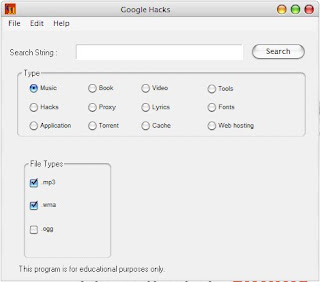
You can search almost everything – from music,book to torrent or even you can search for a Google cached page! You can also use this program to use google as a proxy.
This tool save your time when you are googling around. Google Hacks made available for Windows, Mac OS and Linux (latest version is v1.6).
:: download latest version here ::
Google Hacks v1.6
Google Hacks allows users to search any file using different Google search hacks.For example, by using this Google Hacks one can easily do a music search just by clicking a number of option boxes that can be found in the program interface and specify the format of the music file that you need like .mp3, .wma . So, you don't have to manually type a complex commands that you've learn from any step-by-step google search engine hacks before.
How to use Google Hacks ?
1 - Type in what you want to search
2 - Specify the type of file ( music, torrent, book, video etc )
3 - Choose the file format that you want ( .mp3, .avi, .exe, .rar, etc )
4 - Hit the SEARCH button...
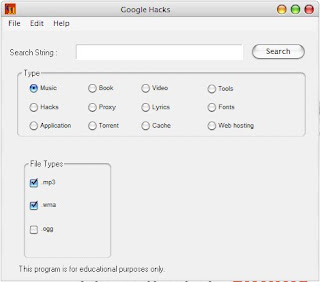
You can search almost everything – from music,book to torrent or even you can search for a Google cached page! You can also use this program to use google as a proxy.
This tool save your time when you are googling around. Google Hacks made available for Windows, Mac OS and Linux (latest version is v1.6).
:: download latest version here ::
Google Hacks v1.6
How To Access Linux Files In Windows

How To Access Linux Files In Windows
If your computer is a dual-boot machine, which means you've installed 2 OS for example Windows Xp Pro and Ubuntu Linux, I'm pretty sure most of you have some difficulty in viewing the files that being stored on Linux partition( ext2/etx3 ) under Windows environment..
Is It Possible To Access Linux Files In Windows?
YES. Actually there are some software that you can use to access Linux Files under your Windows environment. You can use a freeware program like LINUX READER, that can allows you to access your files on your Linux partition directly on your Windows system.
DiskInternals Linux Reader program plays the role of a bridge between your Windows and Ext2/Ext3 Linux file systems. This easy-to-use tool runs under Windows and allows you to browse Ext2/Ext3 Linux file systems and extract files from there.
However,
Like other program, this freeware still have a weakness or drawback. YES by using this program you can access directly your Linux files system in Windows BUT only in "read-only" mode. I'm sure you know what does it means? It means you can only access or read the files, you CANNOT modify the files.
How To Open .docx Files Without MS Word 2007
For me, I like to use the old MS Word 2003 rather than using 2007. But, recently all the notes and assignment given by my lecturers( which I downloaded from their website) are not anymore in .doc format but in .docx format. Which means, my lecturers are now using MS Word 2007 and it make me a bit difficult to open .docx format since it cannot be open directly using old MS Word 2003.
After googling for the solution, I've found few ways on how to open .docx format without you having to install new MS Word 2007?
First Solution
If you still want to open .docx file using your old Office XP or Office 2003, then you should get/download MS Office Compatibility Pack( Office 2007 docx converter ). By using this pack, you can now open .docx format in Office 2003 without any problems..
#MAC user need to download this MS Office Open XML File Format Converter in order to open .docx. It will convert .docx to .rtf
Second Solution
Using An Online .docx Converter

Actually there are a lot of website that provide online .docx converter service that lets you convert docx documents online. This is a pretty good solution if you don’t want to install the previously mentioned compatibility pack...
How To Detect Invisible YM User
I know, some of your friends prefer to stay invisible(pretend to be offline) eventhough they signed in the YM because they simply do not want anyone to disturb them. But there is a method to know exactly whether they're offline or just invisible to you.
1) Xeeber
Xeeber is a website which can let you find out who is online and who is offline. Just enter their name and Xeeber will show their status.This service really cool as it can easily show your contact’s status by just key in the yahoo ID.

2) Invisible Scanner
Another website which provide similar service like Xeeber, which is developed by Vietnam user.

3) Buddy Spy
I used to use this one before discover Xeeber.
Buddy Spy is the premier program for Yahoo! Messenger status checking. With Buddy Spy you can now bypass Yahoo! Messenger's Invisible Settings with ease. With its quick and intuitive interface Buddy Spy offers you the ability to see if your friend is truly online or if they are invisible. Not only does Buddy Spy offer you online checking, but it will also tell you whether your friend is in a Chat Room or even if their Web Cam is online!

Well, actually there are other methods like Doodle environment(doesn't work with new YM), stealth settings, conference etc. So far, Xeeber and Invisible Scanner works fine for me...
That's all.
1) Xeeber
Xeeber is a website which can let you find out who is online and who is offline. Just enter their name and Xeeber will show their status.This service really cool as it can easily show your contact’s status by just key in the yahoo ID.

2) Invisible Scanner
Another website which provide similar service like Xeeber, which is developed by Vietnam user.

3) Buddy Spy
I used to use this one before discover Xeeber.
Buddy Spy is the premier program for Yahoo! Messenger status checking. With Buddy Spy you can now bypass Yahoo! Messenger's Invisible Settings with ease. With its quick and intuitive interface Buddy Spy offers you the ability to see if your friend is truly online or if they are invisible. Not only does Buddy Spy offer you online checking, but it will also tell you whether your friend is in a Chat Room or even if their Web Cam is online!

Well, actually there are other methods like Doodle environment(doesn't work with new YM), stealth settings, conference etc. So far, Xeeber and Invisible Scanner works fine for me...
That's all.
How To Prevent Uploaded Files in Rapidshare From Expiring
I'm sure all of the Rapidshare uploaders already know about when the files that they uploaded will be expired. It is when the files are not being downloaded within 90 days. Then it will be automatically deleted.
So, how to avoid your files from expiring ? Is easy, download the files by yourself when there is no download in 90 days. But, if you have a lof of files, this task going to be tough.Luckily, there are 2 tools that you can use to make this task easier...
First one is a DOS tool called RS90. RS90 generates lists sorted by the date of last download. This gives you a clearer picture of which files that are hosted in RapidShare is about to expire soon. RS90 can support up to 3 RapidShare Premium accounts but do take note that RS90 doesn’t extend the expire date.
[[ Download RS90 Here ]]
Another one is Rapid Refresh. This program will downloads very small part of your files from RapidShare so that it will set a new expire date.
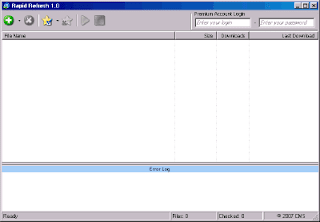
[[ Download Rapid Refresh ]]
Hope these 2 tools will help you to extend your file's life in Rapidshare file hosting...
So, how to avoid your files from expiring ? Is easy, download the files by yourself when there is no download in 90 days. But, if you have a lof of files, this task going to be tough.Luckily, there are 2 tools that you can use to make this task easier...
First one is a DOS tool called RS90. RS90 generates lists sorted by the date of last download. This gives you a clearer picture of which files that are hosted in RapidShare is about to expire soon. RS90 can support up to 3 RapidShare Premium accounts but do take note that RS90 doesn’t extend the expire date.
[[ Download RS90 Here ]]
Another one is Rapid Refresh. This program will downloads very small part of your files from RapidShare so that it will set a new expire date.
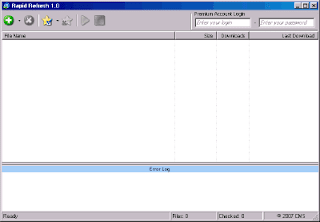
[[ Download Rapid Refresh ]]
Hope these 2 tools will help you to extend your file's life in Rapidshare file hosting...
How To Access Hard Disk When OS Crash ?
How To Access Hard Disk When OS Crash ?
Many of my friends when their Hard disk OS crash, they simply format the PC because they thought that they cannot access the data inside the OS. But they're wrong.Even if our OS crash, we still can backup and access our data inside the crash OS. This crash usually cause by the virus, a lot of bad sector etc. I bet most of you have seen the blue screen of death when your OS crash.
How To Access The Data ?
You can access the data by using Portable LiveCD like portable XP, or Linux Live CD.Most commonly use of Linux Live CD is SLAX, Ubuntu and Knoppix but I prefer SLAX.
All you have to do is to make your computer to "boot from CD" when the computer start. To do this, go to BIOS and change the boot priority.
Done.
Put in your newly burned SALX Linux cd, and restart your PC. Your PC should be able to detect the cd and boot from it. Successful booting will end you up on this page:

You should be able to see your hard drive content from here.No need for you to mount the partitionsince its already mount if you're using SLAX. If you decided to do backup for important files, get a pendrive and copy the data to it.
Done. Hope this guide will help you a bit when your OS crashed.
Many of my friends when their Hard disk OS crash, they simply format the PC because they thought that they cannot access the data inside the OS. But they're wrong.Even if our OS crash, we still can backup and access our data inside the crash OS. This crash usually cause by the virus, a lot of bad sector etc. I bet most of you have seen the blue screen of death when your OS crash.
How To Access The Data ?
You can access the data by using Portable LiveCD like portable XP, or Linux Live CD.Most commonly use of Linux Live CD is SLAX, Ubuntu and Knoppix but I prefer SLAX.
All you have to do is to make your computer to "boot from CD" when the computer start. To do this, go to BIOS and change the boot priority.
Done.
Put in your newly burned SALX Linux cd, and restart your PC. Your PC should be able to detect the cd and boot from it. Successful booting will end you up on this page:

You should be able to see your hard drive content from here.No need for you to mount the partitionsince its already mount if you're using SLAX. If you decided to do backup for important files, get a pendrive and copy the data to it.
Done. Hope this guide will help you a bit when your OS crashed.
Subscribe to:
Comments (Atom)



