So, how to avoid your files from expiring ? Is easy, download the files by yourself when there is no download in 90 days. But, if you have a lof of files, this task going to be tough.Luckily, there are 2 tools that you can use to make this task easier...
First one is a DOS tool called RS90. RS90 generates lists sorted by the date of last download. This gives you a clearer picture of which files that are hosted in RapidShare is about to expire soon. RS90 can support up to 3 RapidShare Premium accounts but do take note that RS90 doesn’t extend the expire date.
[[ Download RS90 Here ]]
Another one is Rapid Refresh. This program will downloads very small part of your files from RapidShare so that it will set a new expire date.
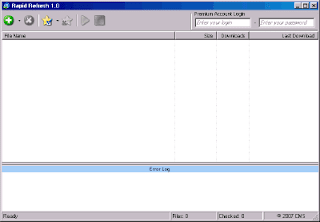
[[ Download Rapid Refresh ]]
Hope these 2 tools will help you to extend your file's life in Rapidshare file hosting...




No comments:
Post a Comment