First of all,you have to download Portable Antivirus.
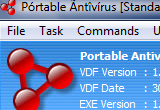
Then open up Portable Antivirus configuration settings. Under "Scanning Options", checked "automatic detect removable drive when user plugged-in".
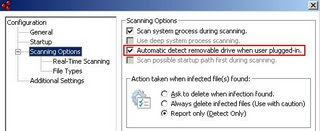
Done. So, everytime you plugg-in any removable drive you will get a message just like the picture below :-
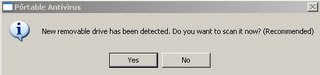
Correct me if I'm wrong, but I do not see other anti-virus have the settings to automatic detect removable drive and scan. If you're using other antivirus,when you plugg-in any USB drive just simply right-click on the USB Drive and choose "Scan with..." option to scan.
It is a best practice to always scan your removable drive before open and explore the files inside.




No comments:
Post a Comment