Here's how to do it:-
- Go to Start >> Run
- Type regedit.exe and hit enter and it will open the Registry Editor.
- Navigate to HKEY_CURRENT_USER\Software\Microsoft\Windows\ ShellNoRoam\MUICache
- You’ll find probably something like this: @C:\WINDOWS\system32\SHELL32.dll,-8964.
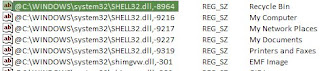
- Change it’s value to what you want the Recycle Bin’s name to be. Like "Recycle Bin" to "BIN".
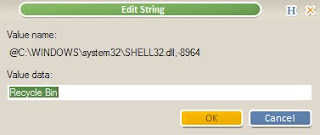
Note: Modifying the Registry may harm your system if you're changing the wrong settingss. Make sure you have a backup. Do it at your own risk.

No comments:
Post a Comment