Sometimes when there is some problem with your computer, Windows either forces you to restart or automatically reboots. Upon restart it displays the message “The system has recovered from a serious error“.
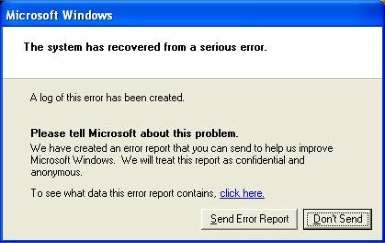
Now, typically this message should be displayed only once. But sometimes it so happens that once you get the message, then everytime you restart the message keeps popping up, even when you reboot manually. While it doesn’t take more than a click to do away with the message each time, it is a real annoyance. Windows will keep prompting you to send the error to Microsoft after every reboot.
But thankfully there is a way to get rid of the annoying message.
- Right-click on the My Computer icon on the desktop and select Properties.
- Select the Advanced tab and click Settings in the Performance area.
- Performance Option > Advanced. In the Virtual Memory area click Change. Under Paging file size for select drive, click No paging file and click Set.

- You will see two warnings. Just click Yes on both of them and then select the System managed size option. Close all the dialog boxes and reboot.

No comments:
Post a Comment